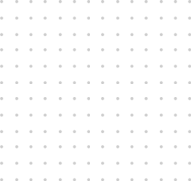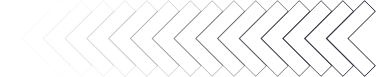About SAVVY Pay
SAVVY Pay delighted and robust payment system
You can use SAVVY Pay in Savvy to request a deposit via SMS or Email as you create an appointment. Savvy will also send out a reminder in your automated reminders if the customer has not paid. Email invoices for customers to pay directly (at the bottom of the invoice). In the customers portal customers can view and pay invoices. Online booking, you can hold card details with the no show/ late cancelation policy enabled (in SAVVY Pay payment settings configuration page). Payment plans or VIP plans to get paid up front or each month automatically In person with a SAVVY Pay Card Machine.